Creating effective business websites is crucial for any company looking to thrive in today’s digital landscape. A well-designed website not only attracts potential customers but also converts them into loyal clients. At Done Digital, we understand the challenges businesses face in creating websites that truly reflect their brand and meet their customers’ needs. Whether you’re a small business owner or part of a larger corporation, the importance of an effective online presence cannot be overstated. According to a recent study, over 4.9 billion people are active internet users, highlighting the vast potential audience for your business.
Understanding the Essentials of Effective Business Websites
An effective business website is more than just a digital brochure. It serves as a powerful tool for engagement, conversion, and customer retention. But what makes a website truly effective? Here are some key elements:
- User-Friendly Design: A website should be intuitive and easy to navigate. Users should find what they’re looking for without frustration.
- Responsive Layout: With the increasing use of mobile devices, a responsive design ensures your site looks great on any screen size.
- Fast Loading Speed: Users expect websites to load quickly. A slow site can lead to high bounce rates and lost opportunities.
- Clear Call-to-Action (CTA): Guide your visitors towards desired actions with clear and compelling CTAs.
The Role of Content in Effective Business Websites
Content is king, and for good reason. High-quality, relevant content not only engages your audience but also boosts your site’s SEO. Here’s how you can leverage content effectively:
- Blogging: Regularly updated blogs can position your business as an industry leader. Share insights, tips, and news relevant to your audience.
- SEO Optimization: Use keywords naturally throughout your content to improve search engine rankings. Remember, it’s about quality, not quantity.
- Visual Content: Incorporate images, videos, and infographics to make your content more engaging and shareable.
Leveraging SEO for Maximum Impact
Search Engine Optimization (SEO) is a critical component of any effective business website. By optimizing your site for search engines, you increase your visibility and attract more organic traffic. Here are some SEO best practices:
- Keyword Research: Identify and use keywords that your target audience is searching for. Tools like Google Keyword Planner can be helpful.
- On-Page SEO: Optimize your website’s meta tags, headers, and content for your chosen keywords.
- Backlinks: Build quality backlinks from reputable sites to improve your site’s authority and ranking.
The Importance of Analytics and Continuous Improvement
An effective business website is never truly finished. It requires ongoing analysis and improvement to ensure it continues to meet your business goals. Here’s how you can stay ahead:
- Use Analytics Tools: Tools like Google Analytics provide insights into user behavior, helping you understand what works and what doesn’t.
- A/B Testing: Experiment with different layouts, CTAs, and content to see what resonates best with your audience.
- Regular Updates: Keep your content fresh and relevant. Regular updates signal to search engines that your site is active and valuable.
Building Trust and Credibility
In the digital world, trust is paramount. An effective business website should convey credibility and reliability. Here’s how you can build trust with your audience:
- Testimonials and Reviews: Showcase positive feedback from satisfied customers to build credibility.
- Secure Website: Ensure your site is secure with HTTPS, protecting user data and enhancing trust.
- Professional Design: A polished, professional design reflects the quality and reliability of your business.
Creating an effective business website is a journey, not a destination. By focusing on user experience, quality content, SEO, and continuous improvement, you can build a website that not only attracts visitors but also converts them into loyal customers. At Done Digital, we specialize in crafting websites that empower businesses to achieve their digital goals. Ready to transform your online presence? Visit Done Digital today and let us help you create a website that truly works for your business.

 Done Digital
Done Digital Done Digital
Done Digital